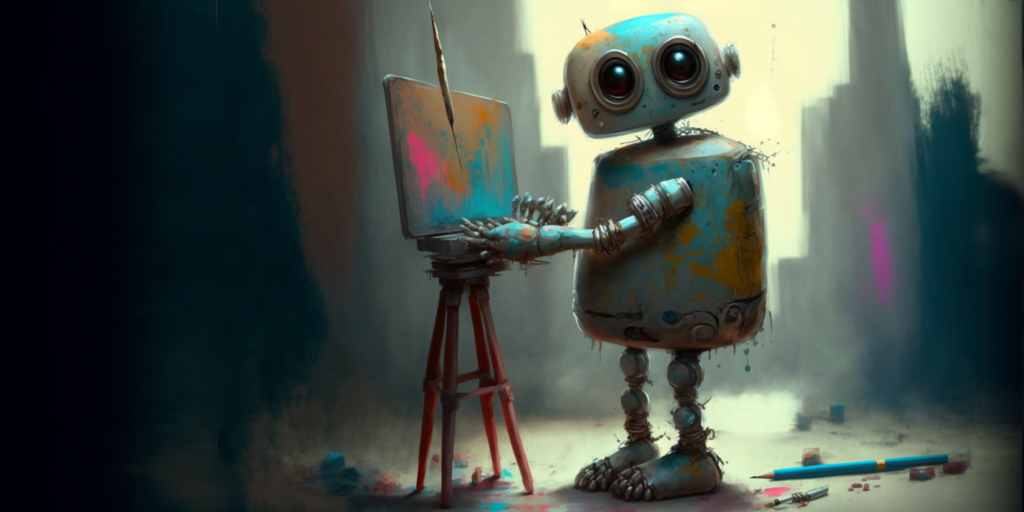
First, a disclaimer: The copyright issues surrounding the use of AI-generated art are still being worked out.
The first lawsuit has already been filed, and it will take a while for things to shake out.
So be very careful when using Midjourney and other AIs to create art for commercial projects, like book covers, especially if you are a big-name author and expect to make a lot of money from your book, and the cover is very clearly and identifiably in a particular author’s style.
On the other hand, some sites, like Shutterstock, will pay artists when their work is used as training data to create images in their style. And some AI platforms are working on developing new AI models that are trained on curated data sets, where all the image are either clearly in the public domain, or are used with the express permission of copyright holders.
And there are also people who argue that humans learn by looking at examples of other people’s art, so why shouldn’t machines be able to do the same?
It’s a thorny issue.
If you plan on using AI-generated art, I recommend keeping an eye on developments and, when you have a choice, use the platform that’s most aligned with your values surrounding art.
Meanwhile, I recommend that if you do use Midjourney or other platform, that you don’t use the names of living artists as inspiration unless you know that those particular artists are fine with it. Some are. Maybe they just want their names out there, or think imitation is the best form of flattery. Some artists may even consider this to be a kind of marketing — instead of an artwork in the style of a particular artist, you can upgrade and get artwork by that artist themselves.
I personally believe that it’s the artist’s right to make that decision, and when I ask Midjourney to generate images, I don’t specify an artist at all or, when I do, I use the name of someone whose work is in the public domain.
Finally, using Midjourney doesn’t have to replace human artists. You can also use Midjourney to create model art, which you can take to an artist and say, this is generally what I want, but tailored to my specific needs. That gives the artist a starting point, so they’re not wasting a lot of time trying to figure out what’s in your head.
Now that we’ve got that out of the way, here are ten ways you, an author, can use Midjourney or another platform:
1. Blog post illustrations
At MetaStellar, we use Midjourney and other AI tools to illustrate many of our stories and articles. Previously, we used free stock images from places like Pixabay, so Midjourney is a step up.
We’re fully funded by donations and, right now, all the donations go to paying for original fiction. If this changes, and we have enough money to pay for original art, we will start doing that. If you want to help the process along by making a directed donation for us to use for art works, please email me at maria@metastellar.com. For example, if we had money, we could have an open competition for original cover art and internal illustrations for our anthologies. With more money, we could commission original art to go with the original fiction we publish.
Until then, we’re stuck with AIs.
If you’re in the same boat, finances-wise, and need illustrations to go with your blog posts, then just put the topic of your article into Midjourney and specify the aspect ratio. For example, at MetaStellar, our featured images are wider than they are tall, so I add “–ar 3:2” at the end of each prompt.
Here are Midjourney’s ideas for the prompt “bot painter –ar 3:2“:

2. Instagram art
Say you’re using Instagram to illustrate your writing journey.
You can use AIs to create art illustrating how you’re feeling that day, or a scene from your work in progress.
Say I’m writing a fantasy book for children about a little elf who finds a magical book.
Here, the prompt I used was “cute elf opens magic book, pointy ears and green hat, sparks, castle in background, magical style, bright colors.” I didn’t specify an aspect ratio, because I wanted it to come out square.

3. Map inspiration
Midjourney won’t create a map of your world for you. But it can create some inspiration images for you to show to an artist.
Here are some images it gave me for the prompt “fantasy map –ar 3:2“:

If you like one of these maps, and have a facility with Photoshop, you can just edit out Midjourney’s text and put in your own.
4. Character concept art
If you’re the kind of writer who wants to have clear pictures of their characters while writing about them — or to share with readers on social media — Midjourney is fantastic for the job.
Just make sure, if you want the full body to be in the picture, that you describe them from the top of their heads to the bottom of their feet. You might also want to add in a description of the sky above them, or the ground under them, for extra context.

Another trick for creating character concept art? Use a reference image.
Say, for example, I like the image above, and want similar images for other book characters. For example, I might want a female thief, but in the same style.
Just grab the URL of the image and paste into the prompt, followed by the new description. If you find that Midjourney cuts off the feet, as it did the first time I tried to create a version of this image, add a qualifier like “standing on cobblestones” or “wearing leather boots.”

5. Setting concept art
Myself, I like to have an image of the setting where my action takes place. It helps me visualize the mood, and the physical actions that might be possible in that setting. For example, is there enough room in the tavern to swing a sword? Does the captain’s chair have a seatbelt?
For the image below, the prompt was “fantasy tavern with swords and axes on the walls, tolkien-style illustration –ar 3:2.”

6. Website inspiration
It’s probably time for you to update your website. Design trends change, and you want a hip new one.
Midjourney is great at creating concept ideas.
Use a prompt like “award-winning fantasy book website landing page design, with medieval colors, including ui, ux and call to action buttons, features images, social media links, and youtube thumbnails.”
And this is what you get:
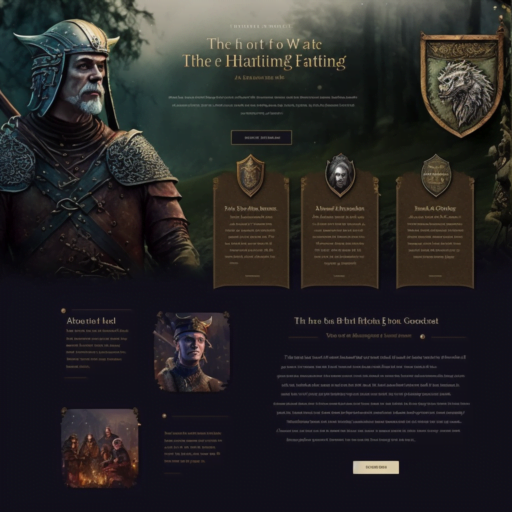
Take it to a designer and have them turn it into a website. If you use the one above, I recommend asking them to make the text lighter and larger, to make it easier to see.
Here’s one for a sci-fi book:
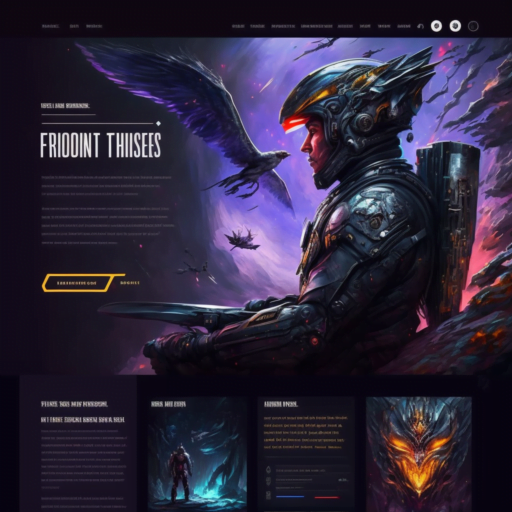
Again, Midjourney needs to do a better job with creating high-contrast text, but the general idea is pretty good.
I’ll probably do a follow-up story on some point about how to turn Midjourney’s design ideas into actual websites, using a free hosting site like WordPress.
If you’re interested in seeing that, give me some idea for website themes in the comments. Sci-fi? Paranormal romance? Fantasy? What are people looking for?
7. Book cover concepts
If you’re working with a book cover artist and you kind of know what you want your book cover to look like, but are having trouble explaining it to the artist, maybe Midjourney can help.
Describe what you want — say, “book cover, bestseller, award-winning design, beautiful composition, sci-fi, space opera, spaceship battle, lasers, explosions, stars and planets, highly detailed, dramatic lighting –ar 2:3” and let the AI have a go at it.
These covers aren’t perfect. You could spend hours in Photoshop replacing the text then trying to get the composition just right — or just hire someone to do it for you. Midjourney isn’t good enough to create an entire book cover start to finish on its own yet. For one thing, it can’t spell. If you ask it for specific words, it will definitely mess them up. So at the very least, these covers will need to have their text replaced.
8. Book cover art
If you do decide to make your own book cover, either because you like to be in control of absolutely everything, or you don’t have any money to spend on either commissioned art or pre-made covers, you can use Midjourney to create cover art. That’s where you ask it for just the picture, without the book title or other text.
You’ll still have to use another tool, like Canva or Photoshop, to actually put the text on it and turn it into an actual book cover. Here are instructions for how to do it, and here are 28 book covers I created one afternoon.
Keep in mind that I am definitely not an artist, nor a book cover designer. Still, my covers already look much, much better than those I could make without Midjourney. You have to make sure that your prompt allows Midjourney to create some space around your character, by including descriptions of the sky, the background, and the ground under the characters’ feet.
For example, the image below is from the prompt “beautiful female warrior, stormy sky, moon and stars, futuristic city background, heavy sword, grim tone, ominous, boots, wide angle view, standing on cracked concrete –ar 2:3“:

And here’s the final cover, made in Canva. It’s not the best-looking cover, but, then again, it took me about five minutes:
The only change I made to the image was to shift it up a little bit and put a little extra black space at the bottom for the book title. I would have shifted it down and put the title above, but then the moon would have been cut off, and I didn’t want to spend time messing with it, just for an illustration for a blog post. If I was making a cover for real, I’d probably spend a couple of hours playing with the fonts and colors.
9. Interior illustrations
If I’m publishing a collection of short stories, I might want to have an image illustrating each one. Or I might even want images in a regular novel, at the beginning of each chapter.
Here’s the same image from above, but I asked Midjourney to redraw it as a black-and-white pencil sketch. The prompt was “beautiful female warrior, stormy sky, moon and stars, futuristic city background, heavy sword, grim tone, ominous, boots, wide angle view, standing on cracked concrete, black and white charcoal sketch –ar 2:3.”
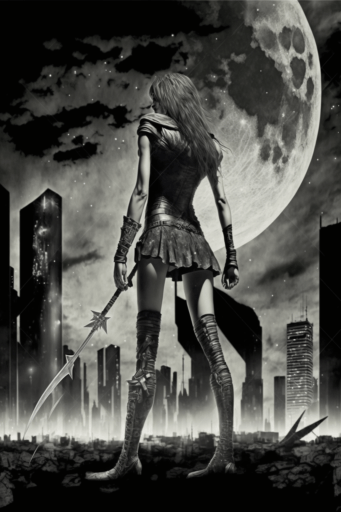
Or you can use an AI filter instead of an AI image generator instead, like the “Owl” filter from the free Picas app, to convert an existing Midjourney image into a black-and-white sketch:
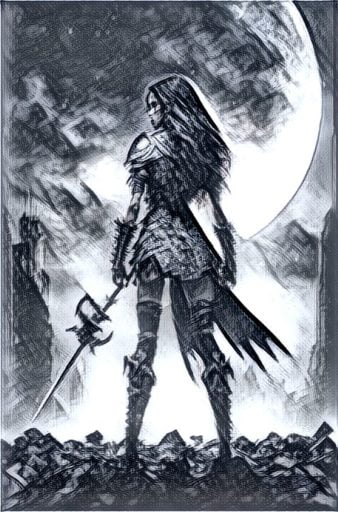
10. Author picture
You can use Midjourney to turn your boring author photo into a beautiful illustration.
Here’s a still from a recent Zoom video. I’m at my desk, with a plant and a rack of VR headsets behind me, plus some random office junk.

I think it would look better if I was in a spaceship.
To create it, I used a prompt that included a link to the original image, plus a description of what I wanted: “https://www.metastellar.com/wp-content/uploads/2023/01/Maria-Korolov-zoom_0_Moment-3-Oct-1-2021.jpg beautiful woman writer in space ship –ar 3:2.”

Obviously, other than the background, nothing has changed. I clearly look absolutely the same.
Should this be my new official author image?
At the very least, I need to get a pair of glasses like the ones Midjourney suggested.
Final note: Why AI won’t make artists obsolete
I don’t think that artists and photographers will get less work as a result of these new AI tools. After all, people’s budgets for art aren’t going to shrink. Sure, some people will cut back on art in order to put more money somewhere else, but, in the long run, I think that people’s art budgets may actually increase.
Look at movies — as CGI technology improved, movie budgets haven’t shrunk at all. That’s because once everyone has the basic technology, you have to go beyond in order to stand out. Those people who want to stand out, will always have to invest more than those looking for the bare-bones, low-budget option.
What will change is the minimum quality of everything. Everyone will level up with AI. Authors will get to level up — their freebie covers will now look a lot better cause they can generate the art themselves, using easy online tools, like Canva, that have AI art generation built in.
And artists will need to level up with AI. Instead of giving me two or three options for my covers, which are kind of what I’m looking for, they can give me 20 or 30, and make the first drafts significantly better, and the final version should look even better still.
Artists can spend their time being innovative and creative, instead of doing the tedious work of creating mockups until their client is satisfied with the general direction. That does mean that artists will have improve their skills in order to stay in the game, just like movie special effects artists have to stay on top of new technologies.
MetaStellar editor and publisher Maria Korolov is a science fiction novelist, writing stories set in a future virtual world. And, during the day, she is an award-winning freelance technology journalist who covers artificial intelligence, cybersecurity and enterprise virtual reality. See her Amazon author page here and follow her on Twitter, Facebook, or LinkedIn, and check out her latest videos on the Maria Korolov YouTube channel. Email her at maria@metastellar.com. She is also the editor and publisher of Hypergrid Business, one of the top global sites covering virtual reality.







I’m glad to read someone who has positive things to say about AI-generated cover art. For every book cover designed by a professional artist there are a thousand using stock photography and they’ve started to look a bit the same. (as you’ve said elsewhere maybe it’s photographers and models who could be seeing less work!). I’ve used AI art for blog posts and also my first three adventures in Wattpad … admittedly only one of the three really illustrates the book – one of the others does sort of and the other, well, I spent some time prompting “Egypt 1930s flying boats” “Alexandria pre-war” etc.