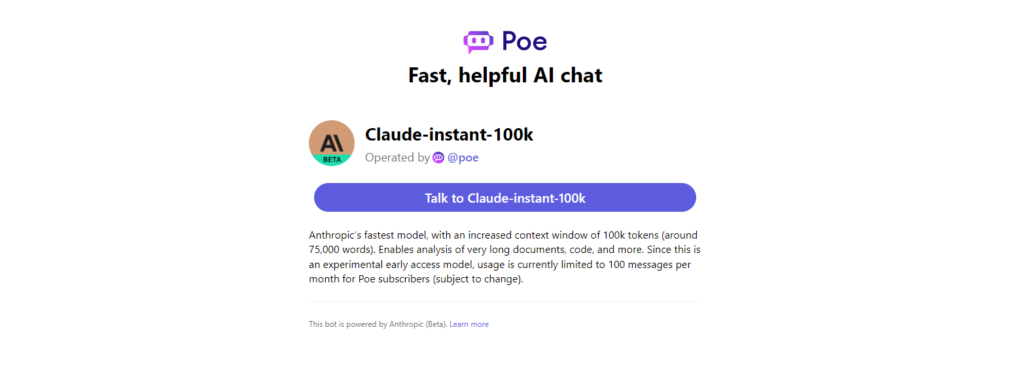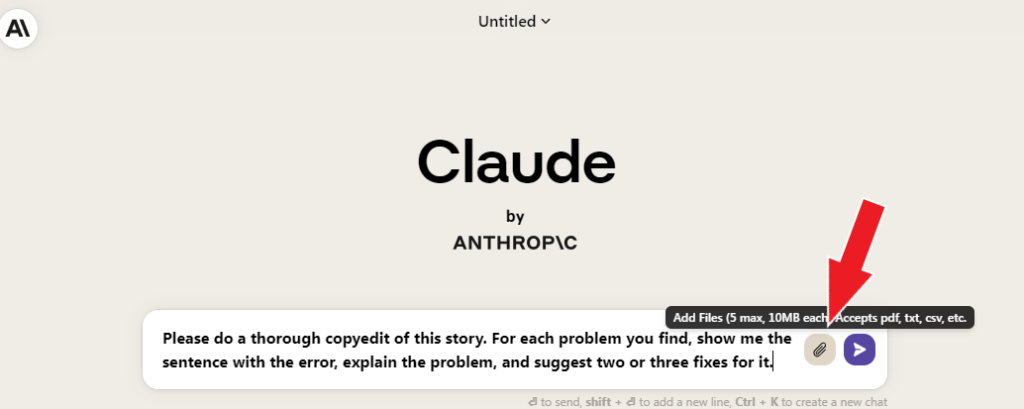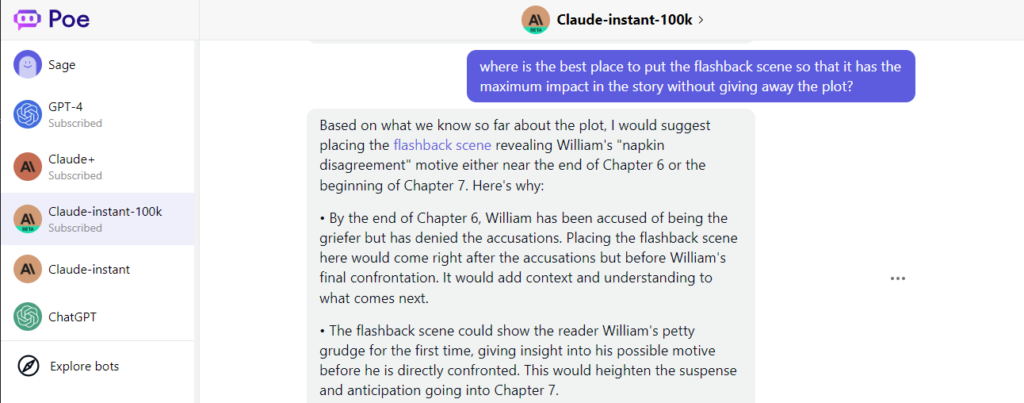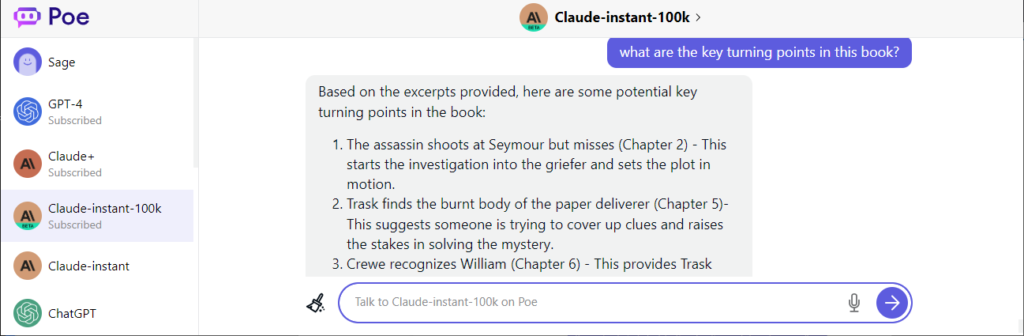Yesterday, I tested out the new, updated Claude 2 from Anthropic, and compared it with the best that ChatGPT has to offer. Today, I’m going to go into greater detail about how to use Claude, with sample prompts, best practices, and top use cases.
First, before we get started, here’s a quick summary about why every writer should sign up, right, now, for Claude AI:
- It’s free. From what I can tell, based on the warnings I’m getting, you get 30 free prompts per day.
- Anthropic will not use the books and stories your upload, or your prompts, to train its AI. Here’s a link to where they talk about this.
- Claude AI can handle books up to 75,000 words in length at a single go.
- Claude AI is very good at tackling big-picture issues like themes, character arcs, and finding plot holes.
- It’s also pretty good at checking grammar, though it’s not perfect.
- The company is founded on principles of “constitutional AI,” meaning that it’s trying to put ethics and values front-and-center. I don’t know how long this will last — OpenAI also started out that way and Google used to have “do no evil” as its motto, but money does have a way of rearing its ugly head. For now, at least, things look promising.
Signing up is easy. Just go to Claude.AI and sign up with either your email address or your Google account.
One downside that I’ve noticed today is that Claude has gotten noticeably slower compared to yesterday, possibly because of all the new users discovering the tool.
Upload a whole book in almost any format
Go to Claude.AI, click on the “Start a new chat” button, type your first prompt — say, “Analyze this book” — then click on the little paperclip icon on the right to upload your file.
So far, I’ve uploaded Word files, text files, EPUB files, HTML files, and PDF files. Claude had no problems reading any of them.
I’ve also had it successfully summarize a spreadsheet in CSV format. It had trouble reading an Excel file, though, so you might want to export those as CSVs if you have the same problem. Spreadsheets are a useful way to keep track of story outlines, characters, timelines, or to stay on top of your sales and marketing.
Now, let’s get started with some ways you can use Claude AI to help you edit your story, book, or series. Now, for the purposes of this article, I’m going to be focusing on content and structural editing. That is, after all, the hardest part. There are a number of free online tools that will already check spelling and grammar. They do it well, and are getting better all the time. So I’m going to skip that today, but will take a look tomorrow to see what Claude can do in that regard, as well.
1. Create a book or series bible
With long books, or series of books, it’s easy to lose track of all the people, places, events, and imaginary creatures. You should have been creating a reference guide as you went along, but you kept forgetting to add things.
Or maybe that’s just me.
Anyway, it’s not too late now.
Just upload your book, and ask for a list of characters and their descriptions. Ask for a list of places. Ask for a list of creatures. Ask for a list of events. Ask for a list of vocabulary words from your made-up fantasy language. Ask for a list of facts about your made-up world.
Here are some prompts to cut-and-paste:
- Please create a full list of characters in the book, give a description of each one, and list the chapters in which they appear.
- Please create a full list of places mentioned in the book, give a description of each one, and list the chapters in which they appear.
- Please create a list of major events that occur in the book, with the dates they took place, their locations, and the characters or groups, if any, that were involved.
- There is a fantasy language used in the book. Please create a list of all the words and phrases used, and their meanings.
Review the results to make sure they’re accurate. Claude does make mistakes.
Then put all this stuff in a spreadsheet, in alphabetical order, and then do the same for the next book. And the next.
Use this bible when writing or editing your work, or when asking Claude for suggestions for plot elements, character arcs, motifs, locations, etc…
Quick tip: Don’t just settle for the first version of the list Claude gives you. Ask it to double check its own list, and see if it missed anything. And if it starts going off the rails, start a new conversation and upload the book again. Chatbots don’t have long memories and can easily get confused.
2. Create a detailed outline of your story, book, or series
Having an outline in front of you is immensely helpful when you’re editing your own work. The reason is that as you write, you mean to put something in the story, then forget. Or you move stuff around, so that something that’s supposed to happen first actually happens last. A detailed outline will help you keep track of all these points.
Depending on how granular you want to get, you might want to get a quick overview of the whole book, or work one chapter at a time.
Here are some prompts you can use:
- Please give me an outline of the whole book, with two or three bullet points per chapter.
- Please give me a full list of the scenes in the book, and the level of pacing and tension of each one.
- Please give me an outline of the book based on the three act structure.
- Please give me an outline of the book based on the Hero’s Journey structure.
- Please give me an outline of the book based on the Save The Cat! beat sheet.
- Please give me an outline of this book based on Dan Harmon’s Story Circle formula.
- Please give me an outline of the book based on the snowflake method.
- Please give me an outline of the book based on Pixar’s story spine structure.
I’ve tried this out, and was amazed about how well Claude can handle all these structures, and figure out how my novel works with each one.
The structure-based outlines are useful if you normally work in a particular structure, and want to know how close you are, and what major elements are missing. This is particularly useful for “seat of the pants” writers who make stuff up as they go along. Applying a structure after the fact can help you more quickly turn a rough, messy draft into a polished, smooth-flowing narrative.
As a general rule, you don’t want to pack too many instructions inside a single prompt, since the chatbot can get confused. So if you have a lot of steps you want Claude to do, split it up in to chunks to make it more manageable. For example, you can do it chapter by chapter.
Here’s one such detail-oriented prompt:
Please give me a detailed outline of chapter 1. For each scene, include the following information: Where and when does it take place? What characters are present? What new information do we learn? What is the main conflict in this scene? How does this scene move the main plot forward? How does it move the secondary plot forward? How does it fit into the main character’s character arc?
Having outlines is super useful as a reference — either for you, for your editor, or for Claude.
Say, you’re working on editing the second book in a series. You can provide Claude with an outline of the first book, so it knows what happened before. Or if you have a book longer than 75,000 words and are working on it one part at a time, you can give Claude the outlines of the other parts.
3. Identify missing chapters or scenes
Are you absolutely sure you’re done writing the book?
Maybe there are parts that are skipped over, major events that happen off-camera, plot threads that never got resolved, or red herrings that you never got around to planting.
Here’s the prompt:
Are there any chapters or scenes missing in the book? Any parts that need to fleshed out or loose threads that should be resolved?
Once you’ve identified a missing part, you can have Claude suggest possible ways to flesh it out in a way that fits the rest of the book and elevates the narrative. The ideas it suggests might come across as a little generic, because of how the chatbots are trained, but there might be something there that sparks a new train of thought for you if you’re stuck.
This is a particularly useful prompt for me, since I tend to gloss over and summarize stuff too much and, because I know what happened, forget that the reader doesn’t. Beta readers or critique partners can sometimes miss this as well, if they’ve been hearing a lot about the book from you as you were writing it. Stuff can also accidentally wind up on the cutting room floor when it’s important to the plot.
When I ran this prompt on my first novel, Claude pointed out that I neglected to include any female characters. It was right — there was absolutely no reason to expect every character in my setting should be male, and every reason to expect the world to be fully gender-balanced. Why did this happen? Probably because I’m so used to reading sci-fi and fantasy that’s full of almost exclusively male characters that it feels natural to write that way, even though it doesn’t reflect the actual world, or my actual values.
4. Act as a book coach
Okay, you’ve got your story bible, you’ve got your outline, you’ve finished writing the missing scenes — what’s next?
It’s time to edit. But how do you know where to start?
Fortunately, you can have Claude AI act as a book coach, guiding you through the editing process.
Here’s the prompt:
You are an experienced book coach, an expert at helping writers resolve problems and make their manuscripts into the best that they can be. Please guide me through the editing process for this book, by asking me insightful questions, and making suggestions. Ask me only one question at a time and wait for my response before asking the next question. Start out by determining my values and my goals for writing this book. Again, do not ask me more than one question at a time, and focus on the highest-priority questions and actions first.
Keep in mind that you want to resolve the big picture issues first, before you get into the details like grammar checking. After all, if you’re moving chapters around, rewriting entire subplots, updating all the dialogue and descriptions, then there’s no point in doing grammar checking first because then you’d just have to do it all over again at the end.
Also keep in mind that for every book, there’s an infinite number of fixes you can make. And some people will like things one way, and others will like it the other way. So decide ahead of time how much time and effort you’re going to put into the editing, make all the changes you can inside that timeframe — and move on. No book is going to be perfect. Spend the time on writing your next book, instead.
This book coaching process can be extremely long, and last days, even weeks or months. Claude AI does let you come back to previous conversations but, at some point, Claude will simply run out of memory. To keep that from happening, whenever you reach a point where you can pause, ask Claude to summarize the discussion so far. Then save that summary. In the next session, instead of resuming where you left off, start a fresh conversation, upload your book, then paste or upload the summary of your last conversation, and start from there.
Quick tip: If you don’t know the answer to a question Claude asks you, just say, “I don’t know. Please help me figure it out.”
4. What’s the single best thing I can do to make this book more readable?
If you want to start editing your book, but don’t know where to start — and don’t want to go through the whole book coaching thing — you can also just jump right in with the biggest fix.
You can ask Claude about the one best thing you can do to make the book more readable, or to make it more exciting, or to improve the opening, or to improve the pacing — any big, general area that you feel like working on right now.
Some prompts:
- Please analyze my book and tell me what is the one most important change I can make to the book to make it more readable?
- Please analyze my book and tell me what is the one most important change I can make to the beginning of the book to help pull in readers?
- Please analyze my book and tell me what is the one most important change I can make to help the writing flow better?
- Please analyze my book and tell me what is the one most important change I can make to make my main character more likeable?
Or maybe you want to be work on something small and easy. Just change the words “most important change” to “quick and easy fix.”
Hey, if you add up enough quick and easy fixes, pretty soon you’re half-way finished with your edits.
5. Improve character voices
I don’t know about you, but all my characters tend to sound alike. That’s because it’s always the same person writing their dialogue — me.
Claude can help fix that.
Here’s the prompt:
I would like each of my characters to have a distinctive voice. For each major character, can you suggest some ways that their dialogue could be more distinctive, yet still reflective of their personalities and goals?
If anything doesn’t make sense to you, ask Claude to suggest different alternatives.
Once you’re happy with the final list, save it in the same place as your story bible, or add the information to your character descriptions.
Then you can go through the dialogue in your book, one character at a time, and update it to match their character voice.
Or you can use Claude to short-cut the process. For example, you can say, “Find five places in the book where the main character’s dialogue least fits the voice I want them to have, and suggest some ways to improve it.”
6. Add or remove subplots
Is your story too long — or to short? You can fix this by adding or removing subplots.
You can ask Claude to create a list of all the plots and subplots in the book. Then ask it which ones contribute the least to the overall story.
Or you can ask it to suggest some ideas for romantic or comedic subplots, or for subplots that reflects your main character’s internal character arc.
Some prompts:
- I want to add a comic subplot to the book. Can you give me a few ideas?
- The book could use a romantic subplot for the main character. Can you suggest a few ways to do that?
- I want a subplot that illustrates my main character’s internal character arc. Can you suggest some ideas?
Then ask it to evaluate each of those ideas based on your main criteria — for example, whether they align with the themes and values of the book.
Once you’ve decided on a subplot you can ask Claude to generate a list of new scenes, and places to put them, or ask it for suggestions about which of your current scenes can be expanded to include elements of the subplot.
7. Add or remove complications
Another way to make a book longer — or shorter — is to add complications to an existing plot, or to remove needless complications.
Here are some prompt ideas:
- I want to make the book longer. Can you suggest some red herrings I can add into the plot?
- I want to make the book shorter. Are there any needless complications in the plot that can be removed without sacrificing the overall story?
Again, after it gives you some suggestions, ask Claude to evaluate each one for how well it fits the book’s values and themes.
8. Add or remove characters
Have you noticed that some books have giant casts of characters that you can’t possibly keep straight, each one with a complicated backstory and dramatic relationships with other characters? And other books seem to suffer from not having enough people in them?
One shortcut to solving this dilemma is to look at character archetypes — for example, Joseph Campbell’s eight major character archetypes are the hero, the mentor, the ally, the herald, the trickster, the shapeshifter, the guardian, and the shadow. If several characters occupy the same archetype, you can combine them into a single character. And if a particular archetype is missing from your book, it’s a good opportunity to add them.
Here’s the prompt:
Please analyze the book’s characters and identify the archetype each one fits into, and let me know if there are any gaps or duplicates.
There are other types of character archetypes as well, beyond Campbell’s eight. For example, in my book, Claude identified a guardian, a shadow, and a warrior — but also a rebel, a creator, an everyman, a caregiver, and a jester. And it suggested that I’m missing a sage, and might want to add one.
If you like one of its suggestions, ask follow up questions. Claude can help you brainstorm names, backstories, and identify places in the book where the new character would best fit.
If you’re eliminating a character, you can ask Claude for ideas about which characters can be most easily combined, and which scenes will need to revised.
9. Add or remove tropes
Tropes are elements that commonly show up in stories. For example, in the romance genre, there’s the “meet cute” trope. In Star Trek, there’s the trope about characters wearing red shirts being killed off in every episode.
Tropes can be useful shorthand. They can give readers what they want in a genre novel. They can save you time, because when a trope is familiar enough then you don’t need to explain things to the reader. For example, if a particular character is the “alpha” in their werewolf pack, the readers will instantly know most of what they need to know about that pack’s dynamics, without you have to go into a lot of boring exposition.
Tropes can also be satirized or subverted, depending on the kind of book you’re writing.
Here are some prompt ideas:
- Please list the tropes that show up in my book, and suggest some way that I can change things up to make them a little bit more unusual.
- Please suggest some tropes that I can add to the book in order to satirize them for comic effect.
- Please suggest some tropes that I could add to the book in order to subvert them in order to add some elements of surprise.
You want to be careful about subverting tropes that are core to your genre, though. If your readers are expecting a happily every after ending, they’re going to leave very nasty reviews on your book if they don’t get it.
9. Identify values, themes, motifs, and symbols
Is your book actually saying what you want it to say?
You might think you’re writing a book about how violence doesn’t solve anything, but the book you actually wrote is all about how great violence is and how everything can be solved with violence. You don’t want that to happen. Instead, you want to be aware of the meaning of what you write and, when you’re in the middle of writing it, you might not notice that it’s going a bit off rails.
You can use Claude to double-check that you’re on track.
The prompt:
Please analyze the book and identify the main values, themes, motifs and symbols that appear in the text.
This is also a good prompt to start with if you’re an editor working with a client and want to help them align their book to their values.
Also, in several of the prompts above, I’ve suggested asking Claude to check that the its suggestions fit in with the book’s values and themes. It’s good to know what it thinks those themes and values actually are.
10. Find differences between two files
Have you ever made corrections to a manuscript — or had someone else make corrections — then discovered later that you’ve been working on two separate versions of the file?
How do you reconcile the two? Unless you were smart enough to turn on “track changes” you’ll have to go through them, side-by-side, line-by-line to see what changes were made. Or just redo all your work.
Or you can just upload both files to Claude and ask it to find the differences.
Just be aware that this is the kind of detail-oriented task that it is likely to make mistakes on, so be sure to ask it to review its work and see if it missed anything. Maybe more than once.
Here’s the multi-part prompt:
- Here’s a text file of the first version of my book. Please don’t do anything with it yet. [Click the paperclip icon to upload the first file.]
- Here’s a text file of the second version of my book. Please compare it to the first version that I just uploaded and find all differences. [Click the paperclip icon and upload the second file.]
- Please review your work. Did you get anything wrong? Did you miss anything?
Advanced prompting techniques
If a plain-vanilla prompt such as “Create a summary of my book” isn’t giving you what you want, consider advanced prompt techniques.
Here are the basics:
Provide context
Tell Claude who it is. For example, say something like, “You are an experienced book editor who works on best-selling sci-fi novels for the world’s top publishing houses.” Or, “You are an experienced book marketer at the peak of your career who knows how promote books so that they become best-sellers.” Or whatever it is that you’re looking for.
You might also want to give some background about your writing project and your goals. For example, you might say, “I am a first-time fantasy author and I want this book to win literary awards.”
You can also provide a summary of your previous work, or any other background information you’d like Claude to know. I have a Google Doc where I save all this stuff so I can just cut-and-paste it whenever I start a new conversation.
Provide examples
If you’re asking Claude to write Midjourney prompts, give it some examples of prompts you like, so it knows what you’re looking for. If you want book titles, or blurbs, give examples of those. If you’re looking for a character background sheet, give it an example of the template that you use.
Provide reference materials
Let’s say you want Claude to fact-check your novel. But your novel is a fantasy where everything is made up. Give Claude a copy of your world bible at the start of your conversation, either by copying-and-pasting the text or by uploading the relevant file.
For example, you might have a list of characters with the correct spelling of their names, a list of locations, a list of the words in your fantasy language and their meanings, a list of creatures that live in your world, a list of key historic events, and so on. If you don’t have a bible, scroll up to the top of this article for instructions on how to have Claude help you create one.
Use “tree of thought” reasoning
According to the latest research, the single best way to improve the reasoning abilities of large language models like ChatGPT and Claude is to use the “tree of thought” approach.
This is where you ask Claude some complex question, like, say, “I’m stuck in the middle of the book and don’t know what my main character should do next. Please help!”
With “tree of thought,” you would ask Claude to come up with several suggestions. Then, when it gives them to you, ask it to evaluate each one based on your goals for the novel, your themes, the character’s character arc, or any other criteria that are important to you.
Once Claude has done that, ask it to go back and revise its suggestions based on your evaluation criteria.
You can repeat this process several times, until you’ve reached the limits of Claude’s reasoning abilities.
Ask for self-criticism
Once Claude has given you an answer, ask it: “What’s the downside of that approach?” or, “Are you sure about that?” or, “Did you miss anything?”
Start a new conversation
Sometimes, you might notice that a chatbot starts to go in a circle, or get stuck on something obviously wrong and keep repeating it, or start to forget what you told it at the start of the conversation.
This is because chatbots have limited short-term memories. If a conversation goes on too long, it will start getting confused and lose track of what’s going on.
If that happens, just launch a new conversation, upload your files and paste your context prompts, and start over. Another thing you can do is have Claude summarize your conversation so far, and create a list of top action items or other key points. Then use that summary to help jump-start your new conversation.
Over time, I expect this issue will improve, but, right now, rebooting the bot by starting a new chat is the best thing to do.
Do not expect 100 percent accuracy
Finally — and I cannot stress this enough — do not expect Claude AI or any other chatbot to be perfect.
Generative AI is designed to generate brand new stuff based on patterns it’s seen before. That’s why it has the word “generative” in its name. It will make stuff up. That’s what it was built to do.
It’s also designed to give different responses each time, with variations built in. That means that even if it knows what the right answer is, it might give the wrong answer, just to have some variety!
The developers are working on fixing this, since there are a lot of use cases where people prefer accuracy over creativity. But there are also times when people prefer creativity over accuracy, so this is a hard balance to reach.
If accuracy is very important to you, add a note to that effect in the prompt. Then, after Claude gives you its answer, ask it to go back and check its results for accuracy and completeness.
MetaStellar editor and publisher Maria Korolov is a science fiction novelist, writing stories set in a future virtual world. And, during the day, she is an award-winning freelance technology journalist who covers artificial intelligence, cybersecurity and enterprise virtual reality. See her Amazon author page here and follow her on Twitter, Facebook, or LinkedIn, and check out her latest videos on the Maria Korolov YouTube channel. Email her at [email protected]. She is also the editor and publisher of Hypergrid Business, one of the top global sites covering virtual reality.