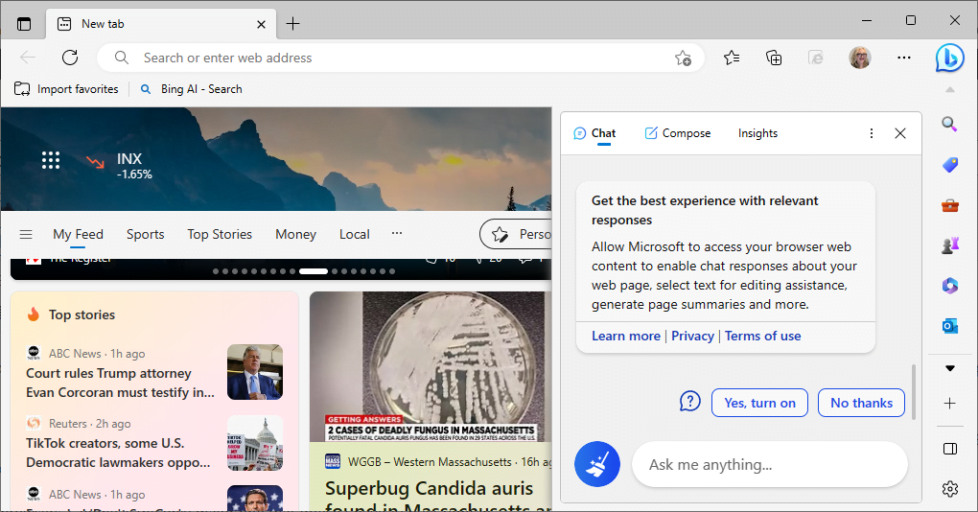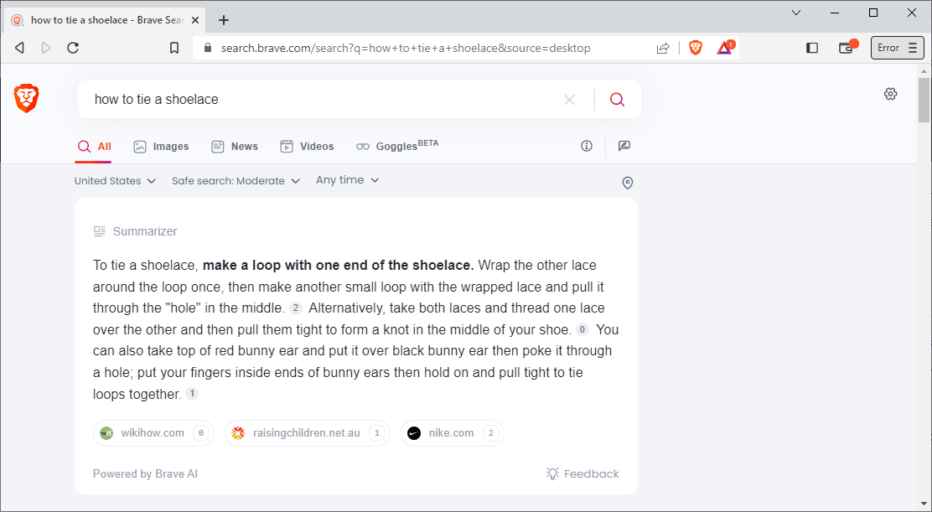After its disastrous unveiling of Bard in February — where the AI made a factual error during the presentation and Alphabet lost $100 billion in market value — Google just keeps falling further behind.
It did unveil some AI tools for its Workspace last week, though the news got lost among all the other announcements, but those tools aren’t widely available yet. Neither is its Bard AI, though early testers say that it’s inferior to ChatGPT.
Meanwhile, when it comes to browsers, Google is the only major one that doesn’t have AI built right in.
Edge’s AI
Edge has Bing AI right in the interface, with a little Bing icon at the top right. If you click it, a sidebar pops out where you can allow it to access the webpage you’re currently looking at in order to summarize it or ask questions about it.
Privacy issues aside, this is very useful functionality. If I’m doing Web research for a book, that this could be amazingly useful.
I am not an Edge user. The only time I ever open Edge is, like most people, when I first buy a new computer and need to download Chrome.
But unless Google steps up, I might be tempted. Very tempted.
I don’t have to tell you where to download Edge. If you’re reading this on a Windows computer, you already have it.
Edge is based on Chromium, the open-source version of Chrome that’s been developed and released by Google, but, according to Microsoft, it’s been optimized for speed and efficiency. Because Microsoft threw in the towel on its own Internet Explorer due to its overall suckiness. As a side benefit, Edge will run all of the Chrome extensions, plus Microsoft’s own add-ons.
Opera’s AI
Opera announced it’s AI tools yesterday.
They include AI prompts, as well as sidebar access to both ChatGPT and Chatsonic, a commercial writing tool that uses OpenAI’s GPT on the back end.
So what’s AI prompts? It’s when you highlight some text on your screen, and Opera’s AI can summarize or explain it. And it works not only for individual paragraphs but also whole articles — even entire websites. It can also suggest other resources, or write a Tweet for you based on the information.
Opera is based on Chromium, the open-source version of Chrome that’s been developed and released by Google, and offers the ability to block ads and trackers.
To activate the AI features, go to the “Easy Setup” bar by clicking on the settings icon at the top right of the screen and turning on “AI Prompts (Early Access).”
Once you activate it, you’ll have a green ChatGPT icon in your left-hand icons bar. Click it, log into your ChatGPT account, and you’ll have full access. I have a ChatGPT pro account, so I get full access to both regular ChatGPT and the new GPT 4 version, right from Opera.
The AI Prompts button is right in the address bar. When I click it, I can ask it to say, summarize the page, and the ChatGPT sidebar pops out with a summary of what I’m looking at.
Also very, very useful — plus, no ads.
Brave’s AI
Brave introduced its AI-powered summarizer tool three weeks ago. Unlike the other two browsers on this list, Brave developed the AI behind it from scratch.
That means that, unlike ChatGPT, it doesn’t make stuff up, but sticks closely to the actual web page content, the company says. Or, at least, it’s less likely to make stuff up. The company says it’s working on it. Plus, there are no access restrictions or scalability concerns.
You don’t have to do anything to enable the AI. Just type in your search query, and Brave will automatically give you a summarized answer.
However, the Summarize is only available while you’re searching. As of this writing, you can’t use it to summarize a page that you are browsing, or ask questions about the contents of that page.
Brave is also based on Chromium, the open-source version of Chrome that’s been developed and released by Google. It prides itself on its privacy and security features.
DuckDuckGo’s AI
DuckDuckGo is another privacy-focused browser, though its only available on mobile devices. You can add it as an extension to Chrome, though.
It announced its DuckAssist feature two weeks ago.
The way it works is that when you use its search engine to ask a question, and there’s an answer in Wikipedia or Britannica or other curated, trusted sources, it will use AI to summarize the answer for you.
The company uses OpenAI and Anthropic to power its AI, but says that your questions won’t be used to train those AIs and will be kept completely confidential.
Why is Google falling behind?
It’s ironic that all three browsers I mentioned above are based on Google’s own Chromium platform, while Google itself still has yet to add AI to Chrome.
People are speculating that there are two reasons for this. First, Google is worried about cannibalizing its own business. Google makes a lot of money from search ads. If people stop going to individual websites and just get their answers from the AI, Google will lose all that money.
It’s the classic Innovator’s Dilemma problem. You avoid making changes in order to protect your current revenues, and, soon enough, you discover that you no longer have a business to protect.
Second, I’m hearing that Google is worried about the safety and reliability of its model. As we’ve seen, Bard is not particularly accurate.
Its competitors don’t seem to care about how accurate or safe their models are, and are just throwing everything out there. That means that OpenAI, Microsoft, Opera, and Brave will be getting lots and lots of feedback — and training data — from their users. They will be able to iterate and improve quickly, while Google gets left further behind. ChatGPT, for example, reached 100 million monthly users after just two months.
By comparison, Chrome took a couple of years to hit that milestone in 2010, but it was a different time back then.
What does this mean for writers?
If you’re a writer, and are using Windows products, such as Office 365, this might be a time to consider switching to Edge. I’m not saying you should, but there are now actual reasons to do so.
If you use ChatGPT or ChatSonic, and are not a fan of Microsoft but are a fan of not seeing lots of ads everywhere, consider Opera.
If you’re concerned about privacy and don’t want to interact with OpenAI in any way, and don’t need all its functionality, consider Brave.
And if you’re firmly wedded to the Google ecosystem, say, because you’re a heavy user of Google Docs and Gmail, and you don’t want to learn a new browser, and are happy to wait for Google to catch up — well, then you can stick with Chrome. You can always get AI functionality via a Chrome extension. There are already more than 100 extensions in the Chrome Web store that mention ChatGPT.
Personally, I’ll be sticking with Chrome for the time being. I’ve invested too much time in setting it up to be just how I like it.
But I’m keeping Edge, Brave, and Opera close at hand, just in case.
MetaStellar editor and publisher Maria Korolov is a science fiction novelist, writing stories set in a future virtual world. And, during the day, she is an award-winning freelance technology journalist who covers artificial intelligence, cybersecurity and enterprise virtual reality. See her Amazon author page here and follow her on Twitter, Facebook, or LinkedIn, and check out her latest videos on the Maria Korolov YouTube channel. Email her at [email protected]. She is also the editor and publisher of Hypergrid Business, one of the top global sites covering virtual reality.